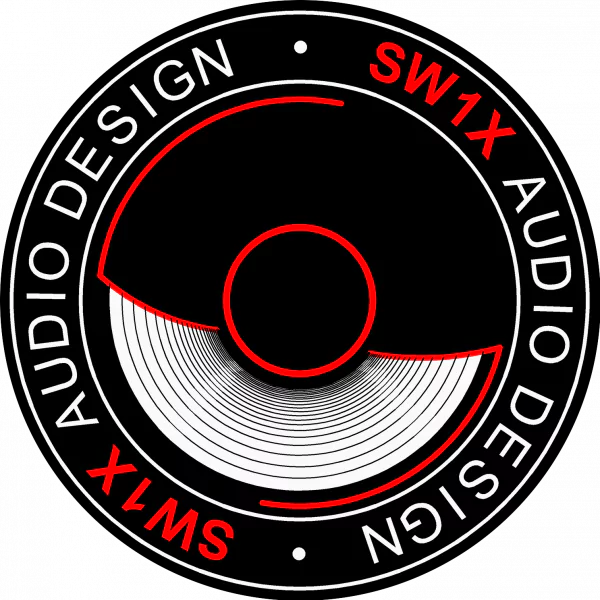Who we are
Our website address is: http://sw1xad.co.uk.
What personal data we collect and why we collect it
1. Information We Collect About Your Visit
We use WP Statistics to collect data about your visit, including:
2. How We Use Your Information
-
Analyze site usage and improve our website.
-
Understand user behavior and preferences.
-
Monitor website performance.
3. Data Retention
We retain your data as long as necessary for our purposes, but we do not store personally identifiable information.
4. Cookies
WP Statistics may use cookies to track visitor behavior. You can manage your cookie preferences through your browser settings.
5. Data Protection
We take reasonable measures to protect your information from unauthorized access or disclosure.
6. Your Rights
You have the right to request access to, correction of, or deletion of your personal information.
Information Collected While Using Other Functions of the website
Comments
When visitors leave comments on the site we collect the data shown in the comments form, and also the visitor’s IP address and browser user agent string to help spam detection.
An anonymised string created from your email address (also called a hash) may be provided to the Gravatar service to see if you are using it. The Gravatar service Privacy Policy is available here: https://automattic.com/privacy/. After approval of your comment, your profile picture is visible to the public in the context of your comment.
Media
If you upload images to the website, you should avoid uploading images with embedded location data (EXIF GPS) included. Visitors to the website can download and extract any location data from images on the website.
Cookies
If you leave a comment on our site you may opt in to saving your name, email address and website in cookies. These are for your convenience so that you do not have to fill in your details again when you leave another comment. These cookies will last for one year.
If you visit our login page, we will set a temporary cookie to determine if your browser accepts cookies. This cookie contains no personal data and is discarded when you close your browser.
When you log in, we will also set up several cookies to save your login information and your screen display choices. Login cookies last for two days, and screen options cookies last for a year. If you select “Remember Me”, your login will persist for two weeks. If you log out of your account, the login cookies will be removed.
If you edit or publish an article, an additional cookie will be saved in your browser. This cookie includes no personal data and simply indicates the post ID of the article you just edited. It expires after 1 day.
Embedded content from other websites
Articles on this site may include embedded content (e.g. videos, images, articles, etc.). Embedded content from other websites behaves in the exact same way as if the visitor has visited the other website.
These websites may collect data about you, use cookies, embed additional third-party tracking, and monitor your interaction with that embedded content, including tracking your interaction with the embedded content if you have an account and are logged in to that website.
SW1X Audio Club
Registering on SW1X Audio Club
If you are registering on SW1X Audio Club as member, you are agreeing to terms set out here in Privacy Policy and the Club Rules. Please read the terms carefully before registering on the SW1X Audio Club. In case you disagree with the terms, please refrain from registering or de-register from the SW1X Audio Club. The moderators of SW1X Audio Club reserve complete right to cancel the membership of members found violating any of the terms. We expect all members to use the forum responsibly and maintain a respectful community.
Data Deletion Instructions
If have logged in to our SW1X Audio Club using Facebook account and want to delete your activities for the SW1X Audio Design, following these instructions: Go to Your Facebook Account’s Setting & Privacy. Click ” Setting “. Then, go to ” Apps and Websites” and you will see all of your Apps activities. Select the option box for SW1X Audio Club Click ” Remove” button.